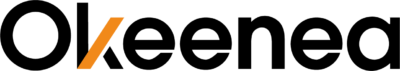8 Key Points to Ensure Accessibility for Customers with Vision Disabilities at Public Venues
8 Breaking Points You Need to Pay Attention to to Welcome Blind or Visually Impaired People
- Accessible tools
- Make the outdoor walking path detectable and safe
- Make the main entrance easy to reach and to recognize
- Make sure your access control system is accessible
- Make your reception easy-to-access and detectable
- Make indoor navigation easy and safe
- Make your signage visible and readable
- Specific provisions for equipment and materials accessible to the public
Are you sure that your facility meets all the conditions to properly accommodate blind or visually impaired people? The standards for accessibility set by the Americans with Disabilities Act (ADA) in 1990 apply to all forms of disabilities. Behind the technical constraints that are sometimes obscure and off-putting for non-specialists, regulatory obligations meet the specific needs of certain categories of users. To help you see more clearly, we have detailed in this article all the fundamental principles to know so that your public accommodations or commercial facilities offer a high-quality welcome to all visitors who are blind or have low vision.
Follow this checklist, you will then have an exhaustive vision of the improvements you can make!
What are the needs of blind or visually impaired people in a public venue in terms of accessibility?
Like any visitor, blind or visually impaired people go to public venues to benefit from the services offered there. To access the building and services, the main difficulties experienced are as follows:
⊗ Orientation: knowing in which direction to go,
⊗ Location: finding their bearings and being able to identify them,
⊗ Access to written information,
⊗ Risks of falling or bumping into obstacles.
Take a notepad and a pen, exit your facility, and walk the route from the outdoor access, putting yourself in the shoes of a blind or visually impaired person. Write down anything that could be problematic, we guide you through each step of the travel chain.
Accessible tools to prepare the trip before your visit
Do your customers or users have access to all the information about your facility before their visit? Do you have a website? Does it meet digital accessibility standards? Can you find all the information on access to your facility?
⊗ Service areas: public transport stops, location of the parking area, drop-off point,
⊗ Description of the surroundings if the main entrance is not accessible directly from the street,
⊗ Location of the reception point, description of the route to get there,
⊗ Instructions for use of the access control device, if applicable.
Are your reception staff able to provide all this information over the phone? Here’s a tip: make a summary sheet that you will leave permanently near the switchboard.
Make the outdoor walking path detectable and safe
Is the entrance to your facility directly accessible from the street?
If not, people with blindness or vision loss may find it difficult to reach it, especially if the space is large and devoid of cues such as a parking lot for example.
The path from the access to the outdoor area to the main entrance to the building must be easily detectable and recognizable thanks to a visual and tactile contrast. We can then play on the differences in floor coverings: asphalt, exposed aggregate concrete, resin, cobblestones, lawns, etc. In the absence of natural tactile contrast, it is possible to add directional or guidance tactile paving.
Regarding safety, several points must be checked:
If there are stairways on the outdoor walking path, they should be fitted with raised warning stripes at the top of each flight, contrasting and non-slip stair nosing, but also high-contrasting risers at the top and bottom.
If the walking path crosses a lane used by vehicles, it must include a textured surface such as truncated domes upstream and downstream of the pedestrian crossing.
If glass walls are located near the pedestrian path, they must be marked with high-contrasting elements to avoid the risk of bumping into them.
If there is a step of more than 15 inches close to the walking path, this drop should be protected with a guardrail.
Keep in mind that a person with a visual impairment cannot walk upright if they do not have a guidance path to orientate themselves. The notion of “walking path” must therefore be considered in the broad sense, namely all the space accessible to pedestrians and not just a virtual strip of 36 to 56 inches wide.
Make the main entrance easy to reach and to recognize
Is the entrance to your facility recognizable by a visual contrast or a particular architectural treatment? Is it equipped with an audio beacon? Is the name of your business clearly visible?
If the walking path leading to the main entrance is well defined and clearly identifiable, you have already done a good part of the work. However, people who are blind or have low vision need to confirm their position. For those who retain visual abilities, signage in large characters, using high-contrasting colors. And for people who cannot read, an audio beacon allows them to trigger a verbal message announcing the name of the business, using their standardized remote control or their smartphone.
Make sure your access control system is accessible
Does an intercom or a call button restrict access to your facility? If so, is it usable by a blind or visually impaired person?
So that the access control systems are not an obstacle for the visually impaired, it should above all be of a contrasting color compared to its support and have keys with writing in large characters, numbers and of raised symbols. So that your blind or visually impaired visitors are aware of the presence of this device before their visit, it is important that its existence be mentioned on your communication media. As we said before, this typology of visitors is used to prepare for their trips.
Finally, be aware that intercoms with name scrolling cannot be used by blind people. It is therefore necessary to provide an alternative if necessary: communicate an access code, offer a welcome at the door, the possibility of contacting a person on arrival, etc.
Make your reception easy-to-access and detectable
Is your reception desk easy to find for your visually impaired visitors?
Blind or visually impaired people rely a lot on reception and human support to find their way around a building and benefit from the services offered there. To facilitate access, your reception desk must therefore be located as close as possible to the main entrance. It should be easily identifiable by visual contrast and suitable lighting. If it is necessary to cross a large area to get there, we recommend installing a guidance path that will make it easier for everyone to orientate themselves.
We draw your attention to the use of queue management systems. It is difficult for a blind or partially sighted person to stand in a queue and know when their turn is. Note that the systems cannot be used by this audience unless the person in charge of the distribution speaks aloud the number appearing on the ticket and the same applies to the order of passage. It is therefore recommended that visually impaired people be given priority access, on the same basis as people with standing problems.
Make indoor navigation easy and safe
Is it possible for a blind or visually impaired person to move around safely in your facility? Can they easily orientate themselves there?
It is likely that a person with a visual impairment coming to your facility for the first time will need human assistance to find their way there. However, there are certain arrangements to be made.
First and foremost, indoor hallways should offer the best possible security. Thus, the lighting must be sufficiently intense and homogeneous, that it must not create shadows. Floor lighting should be avoided due to glare.
Indoor paths must be free of any obstacle. Be sure to remove overhead obstacles or, if this is not possible, to force them to be bypassed by a piece of furniture. The glass walls located along the path must have contrasting elements to avoid the risk of bumping into them.
To facilitate the orientation of visually impaired people in complex spaces, the installation of guidance paths or directional paving is recommended, possibly associated with audio beacons. The Evelity indoor navigation application tailored for all types of disabilities is also specially designed to allow visitors with disabilities to move around independently within a complex building such as an administrative center, museum, university, or hospital.
Finally, all stairs must be secured with:
⊗ Easy-grip and continuous handrails on both sides,
⊗ Detectable warning surfaces at the top of each flight,
⊗ Contrasting and non-slippery stair nosing,
⊗ Contrasting risers on the first and last step of each flight and
⊗ Adequate lighting.
If your facility has one or more elevators, for them to be usable by visually impaired people, they should have:
⊗ Visually and tactile contrasted call buttons,
⊗ Visually contrasted numbers, raised and in Braille,
⊗ A vocalization system for floor numbers and cabin movements.
Make your signage visible and readable to visually impaired people
Do the doors to rooms, bedrooms or offices in your facility have signage that can be read by blind or visually impaired people?
After crossing a hall, walking through mazes of corridors and stairs, what could be more natural than wanting to confirm your destination. Am I in front of room 212? For the visually impaired to be able to do this independently, the door signs must include the name or number of the room in large letters. These must be of a contrasting color compared to the support and be raised by 1 to 2 millimeters for tactile reading. The inscription must also be in Braille.
Similar signage must be found at the restrooms to distinguish the male toilets from the female toilets.
Specific provisions for equipment and materials accessible to the public
Can all the equipment made available to the public in your facility be used independently by a blind or visually impaired person?
ATMs, vending machines, drink machines, photocopiers…, anyone should be able to use them. To achieve this objective with visually impaired people, it is above all necessary to provide written instructions in large, contrasting characters. An operation vocalization system is also desirable for anyone unable to read.
If you have followed our journey, you now know everything there is to do to make your business accessible to blind or visually impaired people. To prioritize the work and investments that will allow you to reach your goal, we recommend that you turn to qualified accessibility professionals. Better than anyone, they will know how to support you in the implementation.
Would you like to know more about visual impairment? Dive in with:
6 Tips to Communicate with a Blind or Visually Impaired Person
The Smartphone: a Revolution for the Blind and Visually Impaired!
How Do the Blind Safely Cross the Road?
Published on September 17th, 2021
media
To facilitate the orientation of visually impaired people in complex spaces, the installation of guidance paths or directional paving is recommended, possibly associated with audio beacons.
writer

Lise Wagner
Accessibility Expert
stay updated
Get the latest news about accessibility and the Smart City.
other articles for you

Open Data Is Key to Fostering Universal Accessibility
Open data represents an opportunity for cities to reach universal accessibility. It shows the missing links of the mobility chain.
Our Audio Beacons Guide the Blind and Visually Impaired at the Helsinki Subway
The Helsinky subway improved their audio signage system by installing on demand and remotely activated audio beacons.
7 Good Reasons to Install Audio Beacons at Your Public Transport Network
Audio beacons are an efficient way to provide more autonomy to blind and visually impaired people. They can easily use public transport.

Will Remote Activation Become the Norm for Accessible Pedestrian Signals?
More and more cities like New York have been exploring remote activation to trigger accessible pedestrian signals.
share our article!
more articles

Disability Statistics in the US: Looking Beyond Figures for an Accessible and Inclusive Society
Disability Statistics in the US: Looking Beyond Figures for an Accessible and Inclusive Society Around 61 million adults in the United States live with a disability. Diving into disability statistics in the US will help us know exactly who is concerned and what...
Our Audio Beacons Guide the Blind and Visually Impaired at the Helsinki Subway
Our Audio Beacons Guide the Blind and Visually Impaired at the Helsinki SubwayOur audio beacons equip the new line of the Helsinki subway in Finland. They help blind and visually impaired people locate the points of interest of a station. For users with visual...

At What Intersections Should You Install Accessible Pedestrian Signals?
At What Intersections Should You Install Accessible Pedestrian Signals? When you install accessible pedestrian signals, you first need to ask yourself where exactly they are needed. Are there any intersections blind and visually impaired pedestrians particularly...

Invisible Disabilities: 80% of Disabled People Are Concerned!
Invisible Disabilities: 80% of Disabled People Are Concerned! Having a disability = using a wheelchair. That’s one persisting cliché! Actually, only 2% of people with disabilities are wheelchair users but 80% have invisible disabilities! What we mean by “invisible...
NEVER miss the latest news about the Smart City.
Sign up now for our newsletter.
Unsubscribe in one click. The information collected is confidential and kept safe.
powered by okeenea
The French leading company
on the accessibility market.
For more than 25 years, we have been developing architectural access solutions for buildings and streets. Everyday, we rethink today’s cities to transform them in smart cities accessible to everyone.
By creating solutions ever more tailored to the needs of people with disabilities, we push the limits, constantly improve the urban life and make the cities more enjoyable for the growing majority.