Open data represents an opportunity for cities to reach universal accessibility. It shows the missing links of the mobility chain.

How Does a Blind Person Use Their Smartphone to Improve Their Mobility?

How Does a Blind Person Use Their Smartphone to Improve Their Mobility?
Nous savons qu’un chien-guide peut contribuer à la mobilité de son maître aveugle, mais il a ses limites. Et il est parfois nécessaire d’être accompagné par une personne voyante. Mais existe-t-il une solution pour que les personnes aveugles et malvoyantes soient plus indépendantes et autonomes dans leurs déplacements ?
La réponse est simple : grâce à un smartphone. Il est devenu un assistant de mobilité au quotidien.
Comment utilisent-ils leur smartphone exactement ? Comment at-il révolutionné leur mobilité et leur façon d’appréhender les villes et les lieux publics ?
Plongeons dans ce que la technologie a de mieux à offrir : faciliter la vie des personnes malvoyantes.
Le smartphone améliore la mobilité inclusive
Cela vous surprendra peut-être, mais 89 % des personnes aveugles ou malvoyantes utilisent un smartphone . Grâce à un lecteur d’écran, ils peuvent facilement utiliser leur smartphone.
Parmi ces 89 %, 69 % utilisent VoiceOver et 29,5 % TalkBack.
Ils peuvent envoyer un SMS à un ami, répondre à l’e-mail d’un collègue, consulter les prévisions météo, s’abonner à une page Facebook, faire leurs achats et à peu près tout ce que font les autres utilisateurs.
Ce qui nous intéresse ici, c’est comment un smartphone peut les aider à se déplacer dans une ville, comment il peut façonner une mobilité inclusive .
Traverser la rue
Nous savons tous que la signalisation piétonne accessible est essentielle pour eux. Des systèmes de signalisation piétonne innovants et connectés comme aBeacon permettent une activation à distance et à la demande.
Avec une simple application pour smartphone , ils peuvent activer le signal piéton accessible du passage.
Le guide ultime des signaux piétons accessibles
Calculer leur itinéraire
La meilleure façon pour les personnes aveugles ou malvoyantes d’aborder un nouveau lieu est de bien se préparer . Il suffit de vérifier l’adresse précise du lieu et de calculer son itinéraire.
Cela leur permet de savoir comment rejoindre leur destination, quelle ligne de bus ou de métro ils doivent utiliser et de s’organiser pour arriver à l’heure à leur rendez-vous.
Utiliser les transports en commun
Quel est le trafic ? À quelle heure passe le prochain bus ? Les personnes malvoyantes peuvent facilement consulter l’application de transport en commune de leur ville.
Si leur ville propose ce service, ils peuvent également utiliser la plateforme MaaS (Mobility as a Service). Elle regroupe tous les modes de transport disponibles. Ils peuvent planifier leur trajet et même le payer directement sur la plateforme.
Utiliser un GPS
Google Maps est l’un des GPS les plus populaires. Il fournit aux personnes malvoyantes des informations routières en temps réel. De plus, sa fonction « Lieux accessibles » peut les aider à localiser l’entrée d’un bâtiment.
C’est le GPS idéal pour se repérer en ville et obtenir des informations sur l’emplacement des lieux.
Mais il existe aussi des GPS d’intérieur comme Evelity, une application de navigation inclusive .
Il aide les personnes aveugles et malvoyantes à se repérer dans un lieu complexe comme un réseau de métro, un collège ou une université, un musée, un centre commercial…
Evelity fournit des instructions audio étape par étape avec une précision allant jusqu’à 1 mètre. Il est actuellement testé à la station de métro JaySt-MetroTech de New York .
Localiser l’entrée d’une station de métro ou d’un lieu public
Avant de pouvoir utiliser Evelity dans une station de métro, les personnes malvoyantes doivent d’abord localiser l’entrée de la station de métro.
Une balise audio reste la solution la plus rentable et la plus simple à mettre en œuvre.
Lorsqu’une personne aveugle se trouve à proximité d’une station de métro, il lui suffit d’activer le message audio via l’application dédiée. Le message peut indiquer le sens de la ligne et les horaires d’ouverture de la station.
Une fois le message émis par la balise audio, la personne aveugle peut facilement s’en approcher et utiliser Evelity plus tard.
Ceci représente l’exemple parfait du phygital : la combinaison d’un équipement physique et d’une solution numérique pour améliorer l’accessibilité.
Qu’est-ce qu’une expérience phygitale et comment peut-elle améliorer l’accessibilité de votre lieu ?
Le smartphone est un allié puissant pour la mobilité des personnes aveugles et malvoyantes
Vous avez vu comment les personnes malvoyantes peuvent utiliser leur smartphone comme assistant de mobilité. Mais comprenez-vous vraiment l’impact que cela a sur leur vie ? Et ce que cela signifie pour nos villes et nos espaces publics ?
Plus d’autonomie dans vos déplacements
Grâce à leur smartphone, les personnes malvoyantes n’ont pas besoin d’assistance humaine pour s’orienter dans un lieu complexe ni pour trouver l’entrée d’une station de métro. Elles restent autonomes.
Et ils prennent leur mobilité en main. Ils peuvent évaluer leurs options en matière de moyens de transport. C’est à eux de décider.
De plus, si un transport public devient plus accessible grâce à une application de navigation inclusive, cela signifie que les personnes aveugles et malvoyantes peuvent l’utiliser à la place des services de transport adapté.
Ne pas avoir recours à l’assistance humaine ou aux services de transport adapté signifie moins de coûts pour un lieu ou une autorité de transport public.
Services de transport adapté pour les personnes handicapées : oui, vous pouvez réduire leurs coûts
Appareil facile à utiliser
Les personnes aveugles ou malvoyantes qui utilisent leur propre smartphone connaissent déjà ses fonctionnalités. Elles n’ont pas besoin de temps pour l’installer ni de suivre des instructions compliquées. Il est plus pratique et plus simple pour elles d’utiliser leur propre smartphone qu’un appareil inconnu.
Pour les lieux, les villes et les transports en commun, cela signifie qu’ils doivent mettre la technologie à leur disposition : mettre en œuvre des signaux piétons accessibles comme aBeacon qui peuvent simplement être activés avec une application et déployer un système de navigation intérieure comme Evelity.
Une mobilité à portée de main
Ce qui est également pratique avec un smartphone, c’est que nous les transportons dans notre poche et que nous l’avons donc toujours sur nous.
Au final, les utilisateurs aveugles et malvoyants n’ont plus qu’à emporter leur smartphone avec eux. Ils n’ont plus besoin d’un autre objet qu’ils pourraient oublier à la maison.
Pour les salles et les villes, cela signifie qu’elles ne sont pas responsables de l’installation d’autres équipements. Elles doivent simplement s’assurer que les smartphones sont utilisables.
Un outil pour collecter des données d’accessibilité
De plus en plus de villes misent sur l’ouverture des données pour rendre leurs services pleinement accessibles à leurs habitants.
Pour les personnes aveugles et malvoyantes, cela signifie savoir quels passages piétons sont équipés de feux piétons accessibles.
Pour les villes, cela signifie qu’elles peuvent disposer d’informations sur les itinéraires empruntés par les personnes malvoyantes, ce qui peut les aider à faire le bon choix quant à l’installation d’autres APS.
Ce n’est qu’un exemple de ce qui peut apporter la collecte de données sur l’accessibilité. Ce qui est sûr, c’est que c’est une situation gagnant-gagnant pour les villes comme pour les résidents aveugles et malvoyants.
Comme vous pouvez le constater, nous sommes tous plus connectés, et les personnes aveugles ou malvoyantes ne font pas exception. Mais pour elles, un smartphone représente une plus grande liberté de déplacement. Et cela n’a pas de prix.
Vous souhaitez en savoir plus sur l’utilisation des technologies pour aider les personnes aveugles et malvoyantes ? Consultez ces articles :
13 applications indispensables pour les personnes aveugles et malvoyantes
Publié le 16 décembre 2022
media

Using their smartphone, people with a visual impairment don’t need human assistance to find their way in a complex venue nor to find the entrance of the subway station. They remain autonomous.
writer

Carole Martinez
Content Manager & Copywriter
stay updated
Get the latest news about accessibility and the Smart City.
other articles for you

How Does a Blind Person Use Their Smartphone to Improve Their Mobility?
The smartphone has revolutionized the mobility of blind and visually impaired people.

How to Foster Inclusive Mobility at Public Transit?
What inclusive mobility solutions can improve the accessibility of public transit? Are they cost-effective? The answer lies with phygital…

Paratransit Services for People with Disabilities: Yes You Can Reduce Their Costs
Public agencies spend millions of dollars for paratransit services. But a cost-effective solution could make public transit more accessible for riders with disabilities.

The Crosswalk: Thousands of Years of Evolution
Did you know the first crosswalk emerged in the city of Pompeii more than 2000 years ago? Check out how it has evolved since Antiquity!
share our article!
more articles

Blindness, Low Vision, What Are the Different Forms of Visual Disability?
Blindness, Low Vision, What Are the Different Forms of Visual Disability? Approximately 12 million American people are affected by a visual disability and no less than 253 million people in the world. Who are they? What are their needs? How can we facilitate...
7 Good Reasons to Install Audio Beacons at Your Public Transport Network
7 Good Reasons to Install Audio Beacons at Your Public Transport NetworkHave you heard of audio beacons? It’s probably one of the most effective solutions to help blind and visually impaired people find their way in a complex venue. In a public transport system, audio...

The Ultimate Guide to Accessible Pedestrian Signals
The Ultimate Guide to Accessible Pedestrian Signals Table of contents What are accessible pedestrian signals?Why do cities have accessible pedestrian signals?Who are APS for?How do audible traffic signals work exactly?What is pedestrian detection?Why are...

What You Need to Do to Ensure Accessibility for Deaf People at Public Venues
What You Need to Do to Ensure Accessibility for Deaf People at Public Venues Si votre établissement accueille du public, l'accessibilité aux personnes sourdes n'est pas à prendre à la légère ! Comment rendre votre établissement accessible aux personnes...
NEVER miss the latest news about the Smart City.
Sign up now for our newsletter.
Unsubscribe in one click. The information collected is confidential and kept safe.
powered by okeenea
The French leading company
on the accessibility market.
For more than 25 years, we have been developing architectural access solutions for buildings and streets. Everyday, we rethink today’s cities to transform them in smart cities accessible to everyone.
By creating solutions ever more tailored to the needs of people with disabilities, we push the limits, constantly improve the urban life and make the cities more enjoyable for the growing majority.
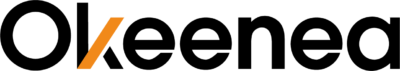

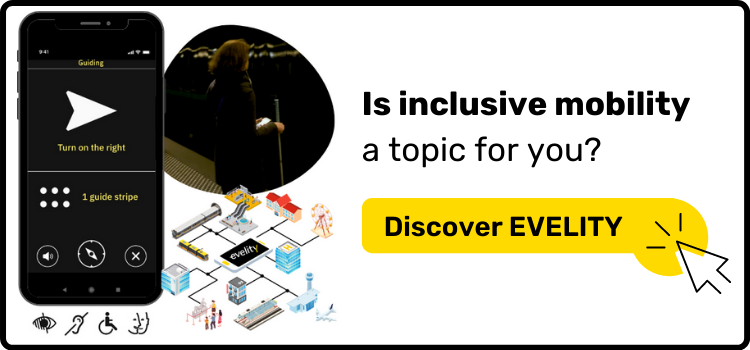









Recent Comments