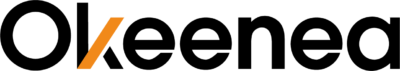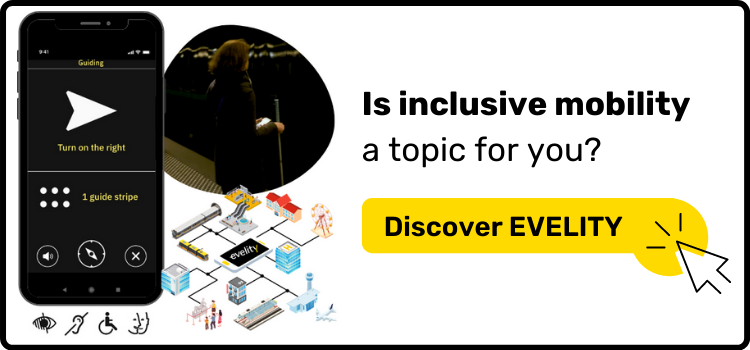Comment composer un numéro de téléphone sur un écran parfaitement lisse et invisible ? Comment taper un message sans touches en relief ? À première vue, le smartphone devrait être synonyme d’inaccessibilité pour les personnes aveugles. Pourtant, il est devenu un compagnon indispensable pour beaucoup d’entre elles : une mine de fonctionnalités qui repoussent les limites de leur autonomie.
Comment une personne malvoyante peut-elle utiliser un smartphone ?
Avec le lancement de son iPhone 3GS en 2009, Apple a intégré un lecteur d’écran appelé VoiceOver à son célèbre smartphone. Google a rapidement suivi en ajoutant TalkBack à Android.
Pour pallier l’absence de boutons, le principe consiste à toucher ou balayer l’écran avec le doigt pour entendre à voix haute l’élément affiché. Ensuite, un geste spécifique produit des interactions avec cet élément. Ces gestes sont spécifiques à chaque système d’exploitation (iOS ou Android).
Pour les personnes dont la vue leur permet encore de lire l’écran, les options de zoom ainsi que les paramètres de contraste visuel et de couleur améliorent leur confort de lecture.
Pour la saisie de texte, les fabricants ont pensé à tout. Des options telles que le clavier vocal virtuel, la dictée et la connexion à un clavier classique ou braille via Bluetooth sont disponibles. L’écran de l’iPhone se transforme même en véritable clavier braille pour une saisie d’une rapidité inégalée.
Et enfin, les personnes malvoyantes sont souvent très friandes d’assistants vocaux comme Siri et Google Assistant qui leur permettent d’éviter de nombreux mouvements de mains compliqués.
Quels smartphones sont les plus utilisés par les personnes aveugles ?
Selon les résultats de l’ enquête n° 7 auprès des utilisateurs de lecteurs d’écran , 89 % des personnes malvoyantes interrogées utilisent un lecteur d’écran sur leur téléphone portable. Parmi elles, 69 % utilisent VoiceOver et 29,5 % TalkBack. Le succès d’Apple s’explique à la fois par l’efficacité de VoiceOver et par le nombre d’applications développées sur sa plateforme et spécialement conçues pour les personnes malvoyantes.
Qu’ont changé les smartphones dans la vie des personnes aveugles et malvoyantes ?
Tout simplement, la grande majorité des actions du quotidien qui nécessitaient l’aide d’une tierce personne il y a quelques années peuvent désormais être effectuées par téléphone.
Il y a cependant une réserve. Maîtriser un smartphone quand on ne voit rien ou presque n’est pas chose aisée. Cela demande du temps, de la patience et de la dextérité. C’est pourquoi les personnes malvoyantes, notamment les personnes âgées, n’ont pas toutes accès à cette merveille technologique. Pourtant, pour les adeptes, la liste des possibilités est longue. Ils peuvent évidemment téléphoner ou envoyer des messages (SMS ou e-mail), mais aussi gérer leur agenda et leurs comptes bancaires, faire leurs courses, lire leurs e-mails grâce à la reconnaissance de caractères, réserver un transport ou des places de spectacle, discuter sur les réseaux sociaux, lire des livres numériques, écouter de la musique ou des podcasts, regarder des vidéos, lire les descriptions audio d’émissions de télévision ou de films, lire les sous-titres d’un film étranger, utiliser des cartes et calculer un itinéraire à pied ou en transports en commun, déclencher des balises audio et même obtenir de l’aide par appel vidéo.
Focus sur quelques applications populaires pour les personnes malvoyantes
La capacité à se déplacer est sans aucun doute un enjeu majeur pour les personnes ayant perdu la vue. Bien que le GPS ne soit pas encore assez précis pour permettre de trouver l’entrée d’un magasin, d’un arrêt de bus ou d’une station de métro sans voir, il est extrêmement utile de savoir où l’on se trouve et dans quelle direction on va. Ainsi, les personnes malvoyantes utilisent volontiers des applications GPS grand public comme Maps ou Google Maps . Outre les itinéraires en temps réel, ces applications permettent de préparer son trajet en parcourant les différentes étapes depuis son salon. Anticiper un trajet vers un lieu inconnu est une étape essentielle, d’autant plus que le bruit et le sentiment de vulnérabilité ressentis par certaines personnes malvoyantes les dissuadent d’utiliser leur smartphone à l’extérieur. D’autres applications de transport, comme Moovit et Transit , sont également très appréciées. Grâce au suivi GPS, ces applications peuvent également alerter une personne de l’approche de son arrêt de bus, de train ou de tramway – une option précieuse lorsque les annonces ne sont pas diffusées.
D’autres applications utilisant le suivi GPS ont été développées spécifiquement pour les personnes aveugles et malvoyantes. BlindSquare , malgré son prix élevé, est sans doute la plus populaire. Elle souffre cependant de la concurrence de l’application gratuite Soundscape de Microsoft. Ces applications décrivent l’environnement et alertent sur les intersections et les points d’intérêt à proximité. Elles peuvent également être utilisées avec le téléphone dans la poche, ce qui constitue un avantage considérable.
L’accessibilité numérique vous intéresse ? Consultez cet article !
Mention spéciale à Ariadne GPS , qui permet de suivre sa position en temps réel et de naviguer sur une carte virtuelle grâce à la synthèse vocale de VoiceOver. Très utile pour suivre un trajet en bus ou en taxi, mais aussi pour explorer un nouveau quartier,
MyMoveo déclenche la dernière génération de balises piétonnes accessibles (APS) aBeacon et les balises audio NAVIGUEO+HIFI fabriquées par la société française Okeenea . Le message souhaité peut ensuite être sélectionné, ainsi que sa langue et son volume.
Another revolution in the lives of those with a visual impairment comes from apps based on a support network that can be used at any time. Be My Eyes for example, as its name indicates, invites those with eyesight to lend their eyes for a moment to those who need them. Users get in contact through a video call. Choosing a shirt, finding out the use-by date of a yogurt or locating something that fell on the ground is then possible without having to wait for a friend or family member to pass by. For travel, Be My Eyes can also be used for finding a building’s entrance or a name on an intercom or letterbox.
Smartphones also have some multi-purpose apps for blind people. These include Microsoft’s Seeing AI and Google’s Lookout. These allow any printed document to be read by placing the phone’s camera over the document. But they can also detect light, recognize banknotes, colors and even images and faces.
Finally, to navigate indoor environments where satellite signals cannot be received, there is now the Evelity app. Already used in some places, it’s currently being installed in the Marseilles metro network in France where it will soon be available. It allows to go from point A to point B inside a station, but also between several stations. For example: a blind person can locate the metro platform from the entrance of a station and walk to the exit of the arrival station following the app’s voice instructions. Evelity works for everyone but adapts to the user’s disabilities to offer the best route.
The possibilities offered by smartphones today open up extraordinary opportunities for the inclusion of people living with a visual impairment. All that remains is for everyone to have access to these resources! You can help by passing this article on to everyone you know.
Discover 12 Must-Have Apps for Blind or Visually Impaired People in 2022!
media

A revolution in the lives of those with a visual impairment comes from apps based on a support network that can be used at any time.
writer

Lise Wagner
Accessibility Expert
stay updated
Get the latest news about accessibility and the Smart City.
other articles for you

Open Data Is Key to Fostering Universal Accessibility
Open data represents an opportunity for cities to reach universal accessibility. It shows the missing links of the mobility chain.
Our Audio Beacons Guide the Blind and Visually Impaired at the Helsinki Subway
The Helsinky subway improved their audio signage system by installing on demand and remotely activated audio beacons.
7 Good Reasons to Install Audio Beacons at Your Public Transport Network
Audio beacons are an efficient way to provide more autonomy to blind and visually impaired people. They can easily use public transport.

Will Remote Activation Become the Norm for Accessible Pedestrian Signals?
More and more cities like New York have been exploring remote activation to trigger accessible pedestrian signals.
share our article!
more articles

Disability Statistics in the US: Looking Beyond Figures for an Accessible and Inclusive Society
Disability Statistics in the US: Looking Beyond Figures for an Accessible and Inclusive Society Around 61 million adults in the United States live with a disability. Diving into disability statistics in the US will help us know exactly who is concerned and what...
Our Audio Beacons Guide the Blind and Visually Impaired at the Helsinki Subway
Our Audio Beacons Guide the Blind and Visually Impaired at the Helsinki SubwayOur audio beacons equip the new line of the Helsinki subway in Finland. They help blind and visually impaired people locate the points of interest of a station. For users with visual...

Will Remote Activation Become the Norm for Accessible Pedestrian Signals?
Will Remote Activation Become the Norm for Accessible Pedestrian Signals?Without pushbutton, there are no accessible pedestrian signals. That’s how APS work in the U.S. But more and more cities have been exploring remote activation like New York City. The Department...

Hearing Impaired People: a Multitude of Profiles for Different Needs
Hearing Impaired People: a Multitude of Profiles for Different Needs Did you know that hearing impaired people have several profiles and that the way they identify themselves is important? You may be familiar with deaf and hard of hearing people but for each of...
NEVER miss the latest news about the Smart City.
Sign up now for our newsletter.
Unsubscribe in one click. The information collected is confidential and kept safe.
powered by okeenea
The French leading company
on the accessibility market.
For more than 25 years, we have been developing architectural access solutions for buildings and streets. Everyday, we rethink today’s cities to transform them in smart cities accessible to everyone.
By creating solutions ever more tailored to the needs of people with disabilities, we push the limits, constantly improve the urban life and make the cities more enjoyable for the growing majority.